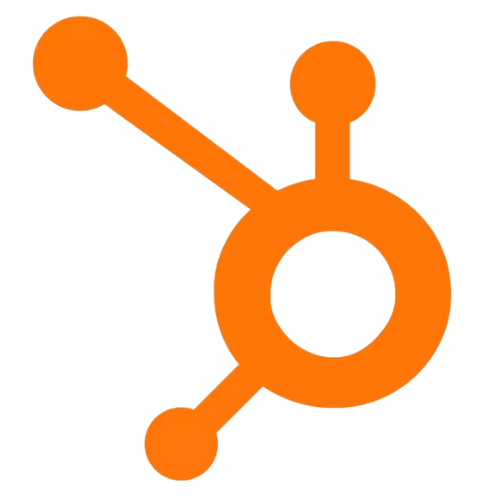Pipe data into Sheets, append rows from automations, and share snapshot charts in Slack or email - without breaking your team’s workflow.

Step-by-step setup (How To)
Step 1 Connect your Google Sheets workspace
- On the Riff platform click +More → Integrations → Google Sheets
- Click Connect account
- Select your Google Sheets workspace and authorize Riff
Step 2 Authorize database access
- Choose which services Riff can read/write
- Click Save permissions
Step 3 Verify connection
- Run a quick test: ask the agent a question about your data.
Frequently Asked Questions
Why can’t I find my spreadsheet?
Confirm you’re signed into the right Google Account and that the file is shared with you.
Can I restrict access to certain spreadsheets or tabs?
Yes. Share only specific files, and keep sensitive tabs hidden or view-only for others.
Does Riff overwrite data in Sheets?
No. Typical flows append new rows or create new tabs you’ve configured—existing data stays intact.
How often does Riff sync to Sheets?
Set the cadence in your Riff automations (from frequent updates to manual refresh).
Troubleshooting Google Sheets Integration on Riff
- Reconnect the Google sign-in if the connection expires
- Verify the file is shared with the right people and not restricted
- Ensure automations/schedules are enabled
- If edits don’t appear, reload the sheet or check filter views
- Contact support@riff.ai if the issue persists
Top use cases for Riff + Google Sheets
Dashboards

Weekly KPI Summary (Sheets → Dashboard)
An app that reads KPIs from a “Metrics” sheet, computes WoW deltas, renders charts, and exports a CSV. Trigger daily 08:00.

Finance Pacing Dashboard
An app that reads monthly budget and actuals from Google Sheets, highlights variances with thresholds, and posts a weekly PDF to Slack.
Automations

Anomaly Ping
An automation that reads threshold values and current KPIs from a Sheet, detects anomalies, and posts a Slack alert with a CSV.

List Clean up Reminder
An automation that scans a “Leads” sheet for duplicates/missing fields and posts an owner-specific checklist to Slack every Friday.
AI Agents

KPI Explainer
An agent that analyzes trends in a “Metrics” sheet, explains drivers, and suggests next best actions in plain language.

Lead Scoring Advisor
An agent that reads a “Leads” sheet, proposes a scoring model and highlights top prospects with reasoning.