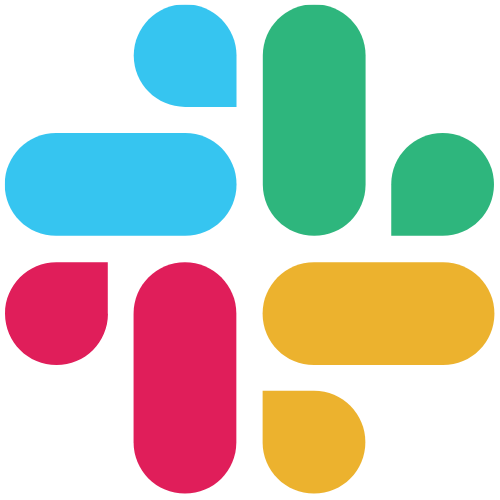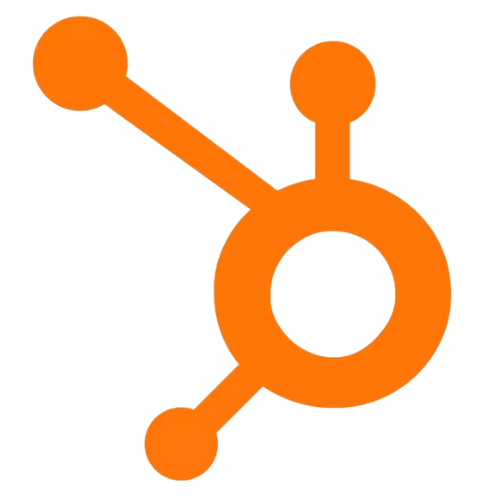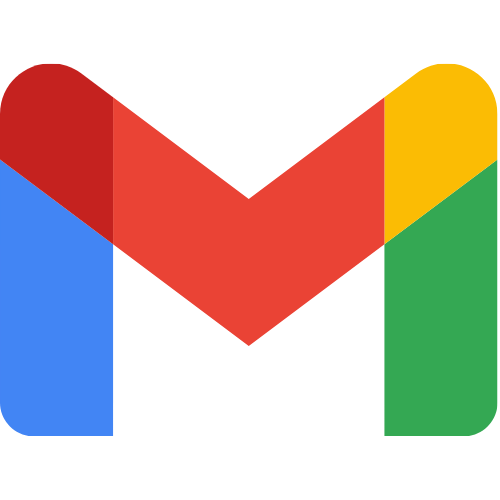Use Slack to receive Riff alerts (status changes, review requests), trigger agents with slash commands, and post summaries to project channels so work moves faster.

Step-by-step setup (How To)
Step 1 Connect your Slack workspace
- On the Riff platform click +More → Integrations → Slack
- Click Connect account
- Select your Slack workspace and authorize Riff
Step 2 Authorize database access
- Choose which services Riff can read/write
- Click Save permissions
Step 3 Verify connection
- Run a quick test: ask the agent a question about your data.
Frequently Asked Questions
Why can’t I find my Slack workspace or channels?
Check that you’re signed into the right Slack workspace and that apps are allowed there. You may also need permission to add apps to specific channels.
Can I restrict access to specific channels?
Yes. Choose only the channels you want Riff to see or post in, and keep private channels limited to approved members.
Does Riff overwrite anything in Slack?
No. Riff posts messages or summaries you’ve approved; it doesn’t change or delete your existing conversations.
How often does Riff sync updates to Slack?
You control it with schedules or on-demand triggers from your Riff automations.
Troubleshooting Slack Integration on Riff
- Reconnect the Slack sign-in if the connection expires
- Confirm Riff has access to the channels you expect
- Make sure your automations/schedules are turned on
- If install fails, try your browser in a fresh session
- Contact support@riff.ai if the issue persists
FAQ
Can Riff read Slack messages?
By default, no. Core workflows only require posting. Optional read scopes are available if your policy requires them. If you need to request additional permissions or scopes, such as reading messages or accessing files, you can do so during the integration setup
Do I have to wire OAuth myself?
No. Riff sets up OAuth, stores tokens securely, verifies scopes, and exposes Slack as a step you can use in dashboards, automations, and agents. If your workflow requires extra permissions, you can request them during the connection process.
Can we post to private channels?
Yes - add the Riff app to the private channel and grant the optional private-channel scope during connect.
How do I import files or data into Slack via Riff?
You can import files or data into Slack by using Riff’s integration steps. Simply select the import option within your workflow, choose the file or data source, and Riff will handle the upload to your chosen Slack channel.
Top use cases for Riff + Slack
Dashboards

Voice of Customer Dashboard
Create a Voice of Customer dashboard. Turns NPS/feedback into trends, themes and top quotes; posts a daily digest to Slack.

Activation & Retention KPIs Dashboard
Build an Activation & Retention KPIs dashboard. Track signups → onboarded → active rates and cohort retention; posts a morning chart to Slack.
Automations

Feedback Triage
Create a Feedback Triage automation that classifies incoming feedback by product area and sentiment, routes owners, and posts urgent items to Slack.

Churn Watch
Create a Churn Watch automation that joins Stripe cancellations/failures with HubSpot accounts to flag risks and owners to Slack.
AI Agents

Experiment Brief Writer
Create am Experiment Brief Writer agent: that reads last week’s KPIs and drafts a one-page growth experiment proposal with hypothesis and metrics and posts to Slack.

Stand-up Synthesizer
Create a Stand-up Synthesizer agent that collects yesterday’s updates and today’s plans from a form/Sheet and drafts a single stand-up post for approval in Slack.